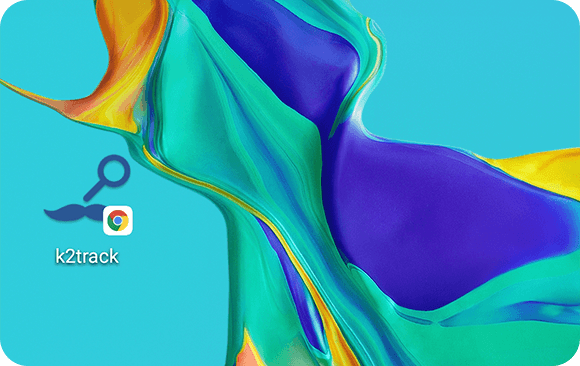How to add k2track icon to the homescreen on Android (Chrome)
General FAQ
No hassle typing in the address in your browser. Add k2track icon to the Home Screen Android for easy and fast tracking.
Read a little guide below
GUIDE
-
Step 1
To add a website icon on the Home screen, open Safari and navigate to the k2track.com
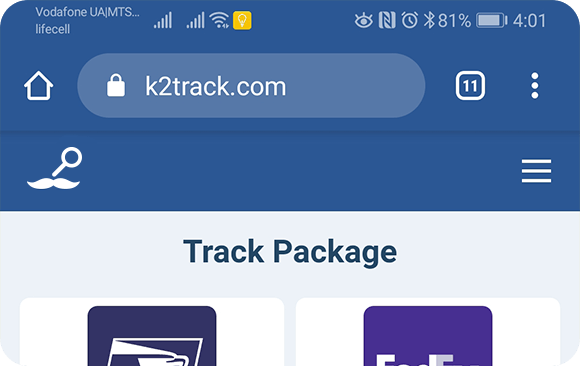
-
Step 2
Tap on
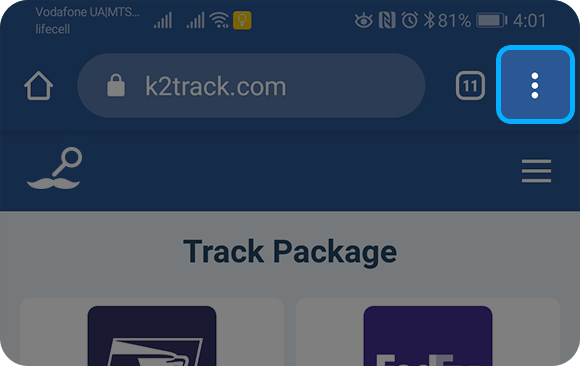
-
Step 3
Tap on “Add to Home Screen”
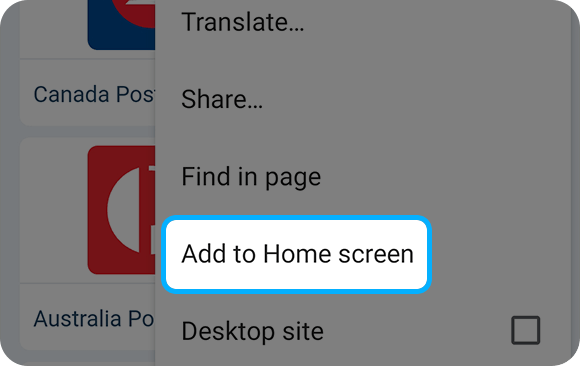
-
Step 4
Tap on “Add” to add icon to the Home Screen
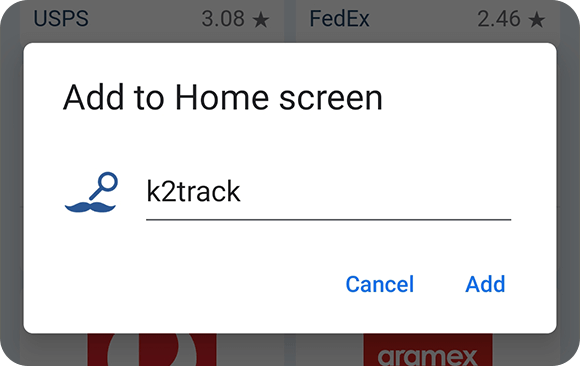
-
It’s done
Now you can use k2track as an app